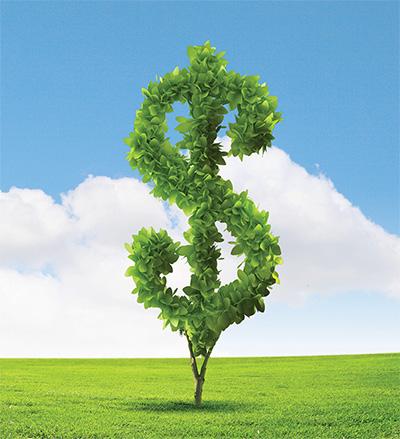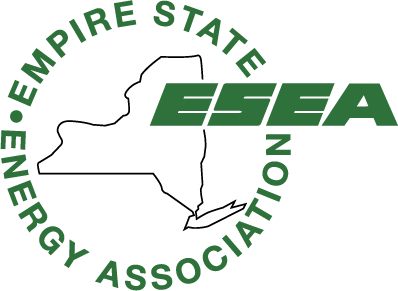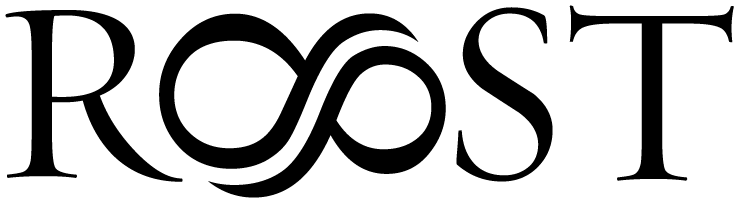If you want 24/7 access to your Hyde Fuel account, add our web app to your home screen! You can pay bills, schedule fuel deliveries, request service, and more, all with a simple tap. Downloading our app is as easy as 1-2-3!
- Open hydefuel.com on your mobile browser and press the "Share” button (iOS) or “Menu” button (Android).
- Scroll down in the menu and press “Add to Home Screen” (iOS) or “Install App” (Android).
- Preview the name and icon, and confirm the download by pressing “Add” (iOS) or “Install” (Android).
… and that’s it! Go online with your Hyde account today! If you have any questions or problems downloading our app, feel free to call us at (518) 891-3151.